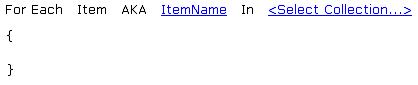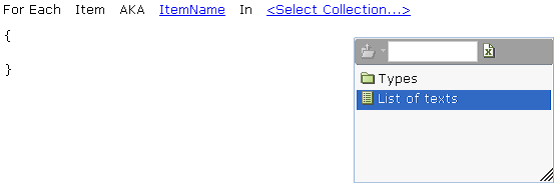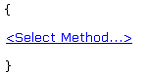Defining a For Each Function
A For Each function enables you to apply a function to each item in a list.
Use no more than four nested IF/For/For Each statements.
To define a For Each function:
|
1.
|
Click Insert Instruction to display the following drop-down menu: |
|
2.
|
Select For Each to display the following action statement. |
|
3.
|
Click the <Select Collection…> link to display an Assignment Tool that lists the business user instances that have the type List, and select one. |
|
4.
|
Click the ItemName link to assign a name to each item in the list to which this function will be applied. This is a temporary name for use when defining the action in Step 5. |
|
5.
|
Click the left bracket under the For Each statement to define an action by inserting an instruction. If you select Function Invocation, the following is displayed: |